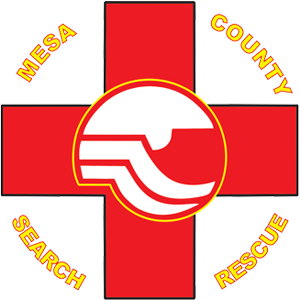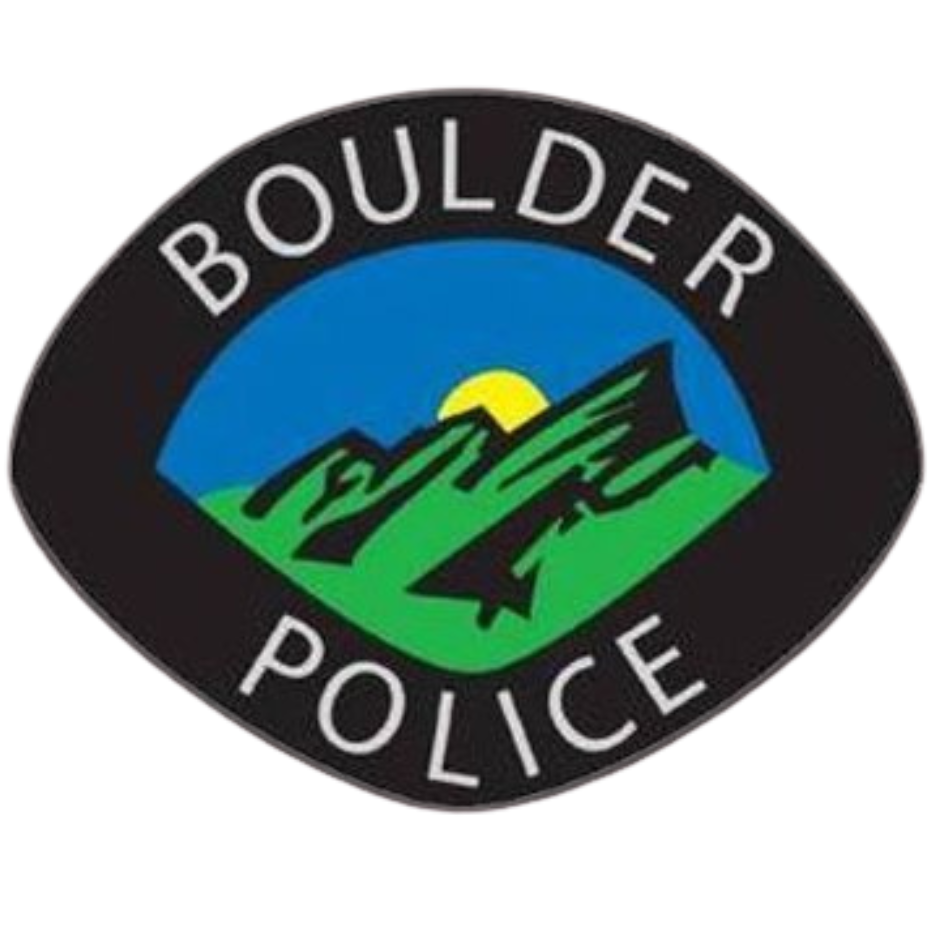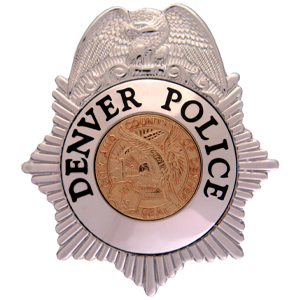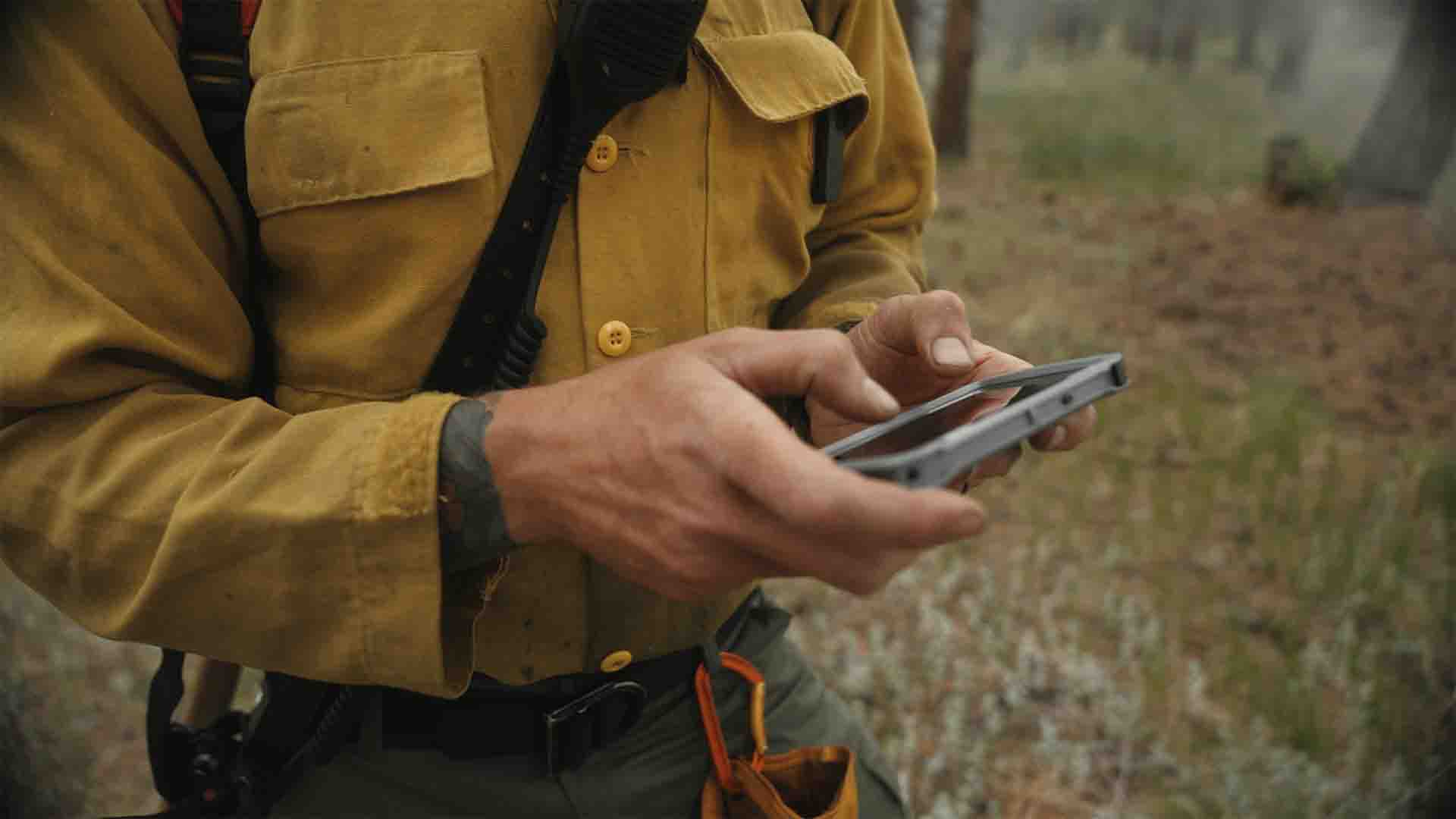
0
COTAK USERS
Users include law enforcement, firefighters, search and rescue, and other public safety agencies.
0
ACTIVE AGENCIES
COTAK serves public safety agencies of varying sizes based in Colorado.
0
COTAK CHANNELS
Channels are used to customize the information needs of agencies displayed on the COTAK application.

Real-Time Location Information at Your Fingertips
The Colorado Team Awareness Kit (COTAK) is a real-time location service available to all Colorado public safety agencies. By using COTAK, emergency responders can significantly enhance their situational awareness, safety, and team coordination.
Using dots on a map, COTAK users can locate themselves, their team members, and other enrolled agency personnel in real-time. In addition, COTAK provides advanced features that can be customized to meet the specific needs of fire, law enforcement, search and rescue, and other public safety agencies.
COTAK is available free of charge to all Colorado public safety agencies. Join us in deploying the future of public safety, and sign up for COTAK now.
LEARN MORETRUSTED BY COLORADO RESPONDERS
COTAK News

CloudTAK Route Snapping Feature
Route snapping in CloudTAK makes route creation faster and more accurate by automatically aligning user-drawn routes to existing roads and trails in the map dataset. Instead of manually drawing paths, users can create clean, navigable routes that follow real-world infrastructure, which is especially useful for mission planning, navigation, and coordination in the field. This feature relies on underlying road and trail data (such as OpenStreetMap).
The accompanying video demonstrates how to enable route snapping in CloudTAK, when to use it, and practical considerations for working with snapped routes during operational planning and shared situational awareness workflows.

Registration Open for 2026 COTAK Summit
Registration Open
Registration for the 2026 COTAK Summit at the Copper Mountain Conference Center is now open! To register, visit cotak.gov/summit and click the “Registration” link. The cost to attend the Summit is $250 and includes breakfast and lunch during the main Summit (July 8-9), and access to the discounted hotel room block, which will be provided after registration. Space is limited and we expect the Summit to sell out, so be sure to register early!
Pre-Summit Workshops
We’re also excited to offer optional pre-Summit workshops for iOS and Android users the afternoon of July 7. These are intended to provide basic training for new COTAK users on the operation of the apps, and are complementary with your Summit registration. The main Summit will take place July 8–9 and will feature a mix of keynote sessions, operational and technical presentations, and advanced training opportunities, including focused sessions on CloudTAK and agency administrative features.
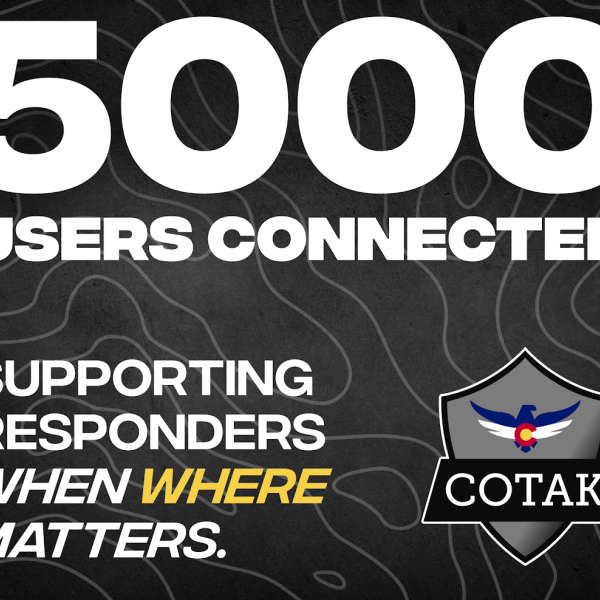
COTAK Celebrates 5000 Users
On January 20, 2026, the COTAK program reached the milestone of 5,000 registered users! Our team greatly appreciates participating public safety agencies in Colorado for trusting us ‘when where matters.’ We are looking to growing the program further and adding exciting new features in the coming months!